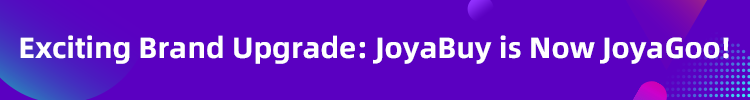Help Center
How to Change Your JoyaGoo Account Password
To change your password, please follow these steps:
- Visit “My Account”: Go to the “My Account” section.
- Click on “Account Details”: Select the “Account Details” button.
- Select “Change Password”: Find and click on the “Change Password” button to update your password.